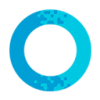We were unable to locate the page you are trying to load, please try again.
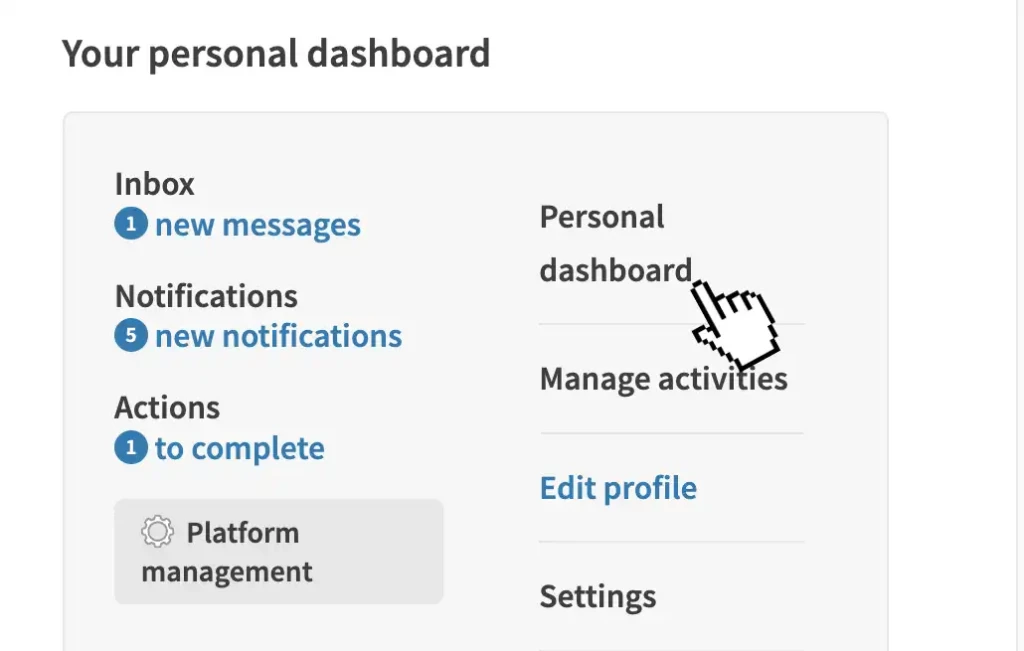
1. Your main menu
Use your main menu to see your inbox.
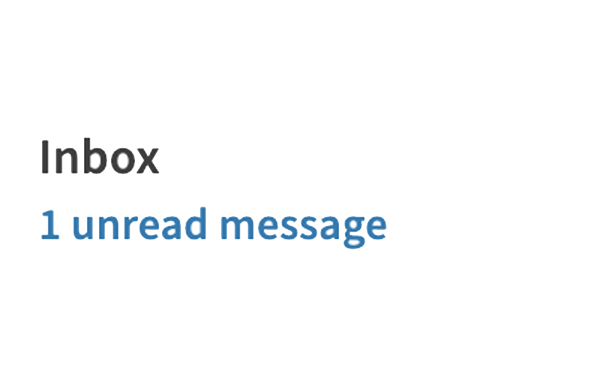
2. Read your messages
Select a new message icon to read a message.
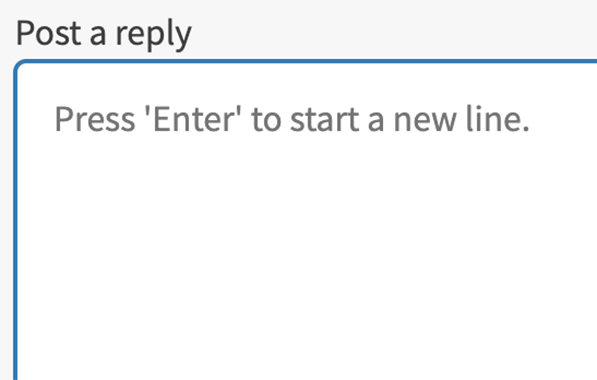
3. Reply to your messages
Use the text box to reply to your messages.
Get started:
Please note: processes and wordings may differ slightly on your platform.
- Use the link to 'sign-in'.
- Use the main menu to quickly access your inbox. You will see a number by the main menu if you have messages.
- Select a message image or the eye icon to go to the message page.
- Read the message and type a message in the text box at the bottom to reply.